¶ Rain Gauge
¶ Content
¶ Assembly
The Rain Gauge is constructed from an Elsys ELTi and a calibrated bucket flip type Rain Gauge. To ensure they can be used with the standard Elsys firmware, the wires of Rain Gauge needs to be connected in the following way:
Inside ELTi:
- White →
IN - Brown →
Ground
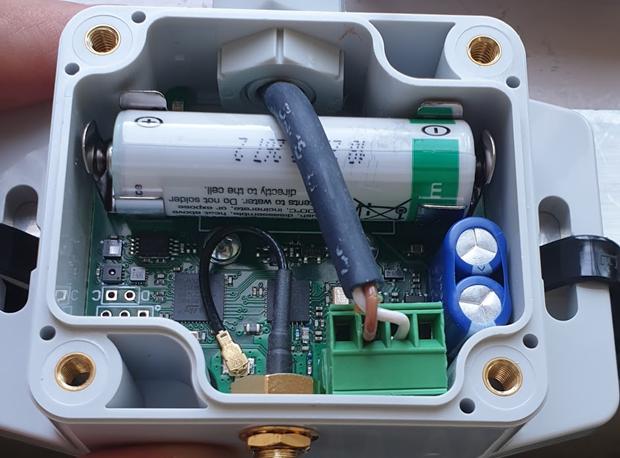
Inside Rain Gauge:
- White →
3 - Brown →
4
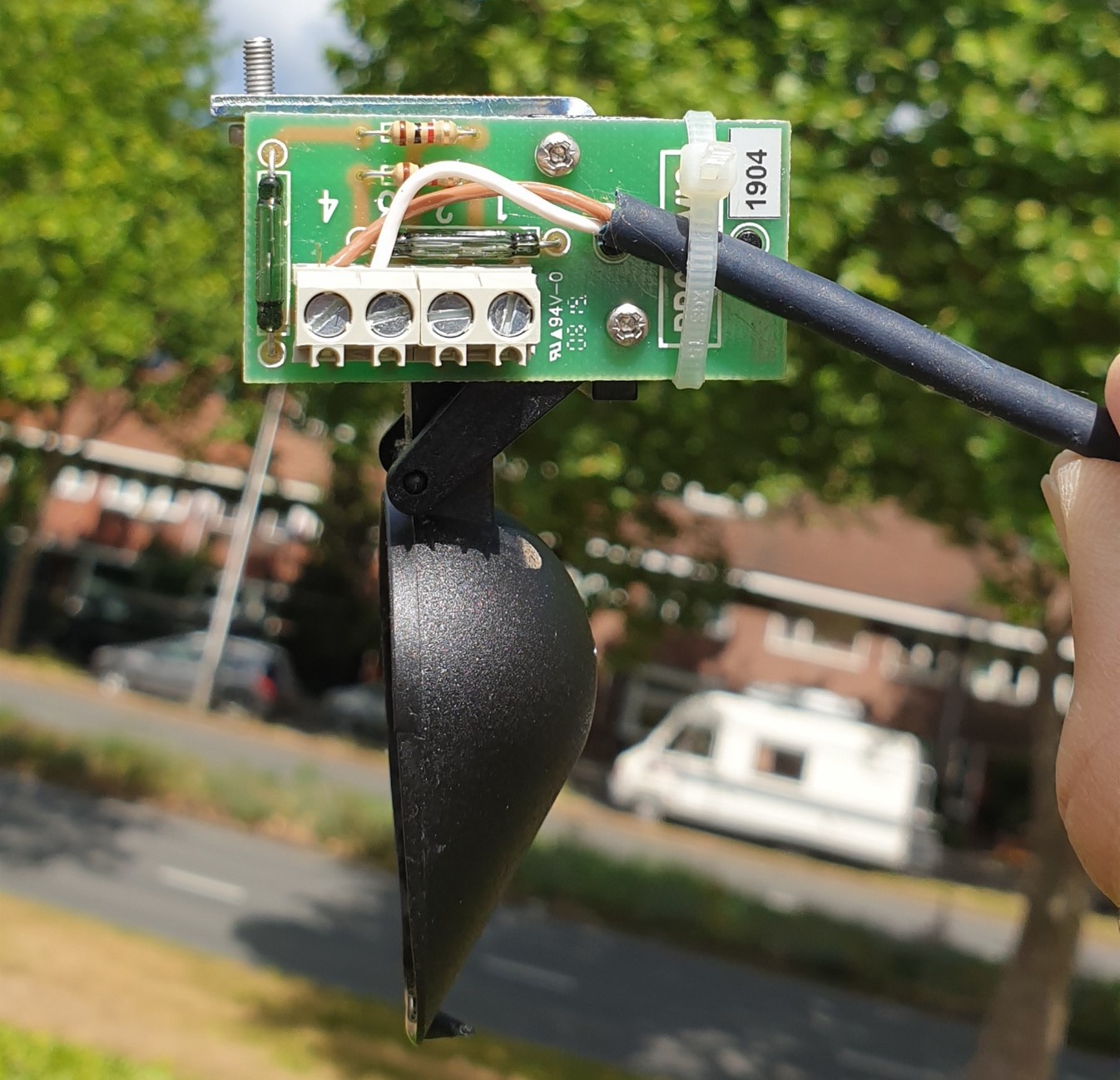
¶ Configuration
To configure the Elsys ELTi, it is needed to use the standard smartphone App from Elsys:
- Android: Elsys - Sensor settings
- iOS: Elsys - Sensor settings
This App is using NFC to transfer settings from the App to the Elsys ELTi. This means we need to physically be able to touch the ELTi with the back of the smartphone in order to read or write settings. This is different from a Bluetooth connection like we use with the Smart Parks Edge sensors, where there can be several meters distance between the device and the smartphone. Also note that NFC does not create a “connection” like with Bluetooth. Only when you “touch” the ELTi with the back of you smartphone where the NFC antenna is positioned, the App will read of write data (settings).
- Step 1: Open the App on your smartphone and enable NFC.
- Step 2: Hold the back of your smartphone to the back of the ELTi to
READthe current sensor settings. - Step 3: Use the App to check/change the following settings, keeping all other settings unchanged:
- Timebase:
900 seconds(15 minutes) - External Configuration →
Pulse input (pull-up) - Sensor sample times:
- Temperature period =
1 - Humidity period =
1 - External period =
1 - Trigger timeout =
25 ms - Battery period =
1 - Pressure period =
1 - Transmit period =
1
- Temperature period =
- Step 3: Click the
WRITEto device button in the App and then hold the back of your smartphone to the back of the ELTi toWRITEthe current sensor settings.
- Timebase:
¶ LoRaWAN credentials & settings
The LoRaWAN credentials and settings and can be found when reading the settings from the ELTi with the Elsys - Sensor settings App. Standard the device is set to use OTAA.
¶ Installation
The Rain Gauge is using a spoon shaped bucket connected to a switch to estimate what the amount of rain has fallen inside the Rain Gauge. The ELTi is counting the number of bucket flips. As each bucket flip is equal to a certain amount of rainfall, we can now estimate the total rainfall. It is important to understand that the bucket is tuned to a specific amount, which now dictates also the maximum resolution we can measure → the ELTi can not measure the amount of the water still inside the bucket, before it flips.
For Africa we advice to use the 0.50mm version to ensure it can cope with heavy / intense rainfall.
Resolution of Rain Gauge:
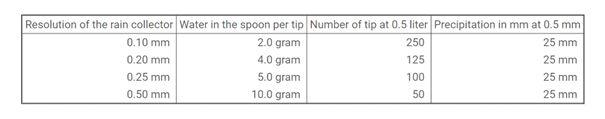
Make sure to place the provided mesh to keep the bucket free from leaves and dirt. And it it also adviced to use the anti-bird spikes to ensure bird do not use the Rain Gauge.
Also ensure that the ELTi is placed on a place where it has line-of-sight to the nearest LoRaWAN gateway.
¶ Maintenance
Maintenance needs to be done on two elements of the set-up:
- Rain Gauge → make sure to clean the bucket. If the bucket gets blocked by leaves or other dirt, the measurements will become unreliable.
- Battery → the ELTi is powered by an AA Li-SOCl2 3.6V non-rechargeable battery. Replace the battery when empty. The ELTi will not run on a 1.5V AA battery. Example batteries:
- EVE ER14505S
- SAFT LS14500
¶ LoRaWAN messages
The Rain Gauge is using the standard Elsys ELTi firmware. Therefore is will work with the standard LoRaWAN decoders and encoders provides by Elsys.
- Elsys decoder → https://www.elsys.se/en/elsys-payload/
- Elsys encoder → https://www.elsys.se/en/downlink-generator/
Smart Parts users have been using custom versions of the decoder to ensure it can be used to output the actual Rainfall based on the Rain Gauge resolution. For this it is needed to add some additional items to the standard decoder.
Note that this decoded is just an example and it is formatted to be used on ChirpStack v3. For TTN or other LoRaWAN servers it may need some adaptation.
Example for a 0.50mm Rain Gauge decoder:
/*
______ _ _______ _______
| ____| | / ____\ \ / / ____|
| |__ | | | (___ \ \_/ / (___
| __| | | \___ \ \ / \___ \
| |____| |____ ____) | | | ____) |
|______|______|_____/ |_| |_____/
ELSYS simple payload decoder.
Use it as it is or remove the bugs :)
www.elsys.se
peter@elsys.se
Smart Parks Combined Decoder:
- Rain Gauge = Pulse1 // 0.50mm version
- Tank Level = Analog1
*/
var TYPE_TEMP = 0x01; //temp 2 bytes -3276.8°C -->3276.7°C
var TYPE_RH = 0x02; //Humidity 1 byte 0-100%
var TYPE_ACC = 0x03; //acceleration 3 bytes X,Y,Z -128 --> 127 +/-63=1G
var TYPE_LIGHT = 0x04; //Light 2 bytes 0-->65535 Lux
var TYPE_MOTION = 0x05; //No of motion 1 byte 0-255
var TYPE_CO2 = 0x06; //Co2 2 bytes 0-65535 ppm
var TYPE_VDD = 0x07; //VDD 2byte 0-65535mV
var TYPE_ANALOG1 = 0x08; //VDD 2byte 0-65535mV
var TYPE_GPS = 0x09; //3bytes lat 3bytes long binary
var TYPE_PULSE1 = 0x0A; //2bytes relative pulse count
var TYPE_PULSE1_ABS = 0x0B; //4bytes no 0->0xFFFFFFFF
var TYPE_EXT_TEMP1 = 0x0C; //2bytes -3276.5C-->3276.5C
var TYPE_EXT_DIGITAL = 0x0D; //1bytes value 1 or 0
var TYPE_EXT_DISTANCE = 0x0E; //2bytes distance in mm
var TYPE_ACC_MOTION = 0x0F; //1byte number of vibration/motion
var TYPE_IR_TEMP = 0x10; //2bytes internal temp 2bytes external temp -3276.5C-->3276.5C
var TYPE_OCCUPANCY = 0x11; //1byte data
var TYPE_WATERLEAK = 0x12; //1byte data 0-255
var TYPE_GRIDEYE = 0x13; //65byte temperature data 1byte ref+64byte external temp
var TYPE_PRESSURE = 0x14; //4byte pressure data (hPa)
var TYPE_SOUND = 0x15; //2byte sound data (peak/avg)
var TYPE_PULSE2 = 0x16; //2bytes 0-->0xFFFF
var TYPE_PULSE2_ABS = 0x17; //4bytes no 0->0xFFFFFFFF
var TYPE_ANALOG2 = 0x18; //2bytes voltage in mV
var TYPE_EXT_TEMP2 = 0x19; //2bytes -3276.5C-->3276.5C
var TYPE_EXT_DIGITAL2 = 0x1A; // 1bytes value 1 or 0
var TYPE_EXT_ANALOG_UV= 0x1B; // 4 bytes signed int (uV)
var TYPE_DEBUG = 0x3D; // 4bytes debug
function bin16dec(bin) {
var num=bin&0xFFFF;
if (0x8000 & num)
num = - (0x010000 - num);
return num;
}
function bin8dec(bin) {
var num=bin&0xFF;
if (0x80 & num)
num = - (0x0100 - num);
return num;
}
function hexToBytes(hex) {
for (var bytes = [], c = 0; c < hex.length; c += 2)
bytes.push(parseInt(hex.substr(c, 2), 16));
return bytes;
}
function DecodeElsysPayload(data){
var obj = new Object();
for(i=0;i<data.length;i++){
//console.log(data[i]);
switch(data[i]){
case TYPE_TEMP: //Temperature
var temp=(data[i+1]<<8)|(data[i+2]);
temp=bin16dec(temp);
obj.temperature=temp/10;
i+=2;
break
case TYPE_RH: //Humidity
var rh=(data[i+1]);
obj.humidity=rh;
i+=1;
break
case TYPE_ACC: //Acceleration
obj.x=bin8dec(data[i+1]);
obj.y=bin8dec(data[i+2]);
obj.z=bin8dec(data[i+3]);
i+=3;
break
case TYPE_LIGHT: //Light
obj.light=(data[i+1]<<8)|(data[i+2]);
i+=2;
break
case TYPE_MOTION: //Motion sensor(PIR)
obj.motion=(data[i+1]);
i+=1;
break
case TYPE_CO2: //CO2
obj.co2=(data[i+1]<<8)|(data[i+2]);
i+=2;
break
case TYPE_VDD: //Battery level
obj.vdd=(data[i+1]<<8)|(data[i+2]);
i+=2;
break
case TYPE_ANALOG1: //Analog input 1
var analog1Raw=(data[i+1]<<8)|(data[i+2]);
obj.analog1=analog1Raw;
//Smart Parks Tank Level Add_on
analog1Raw=bin16dec(analog1Raw);
if (analog1Raw <= 100) {
obj.tankDepth_meter = 0;
}
else {
obj.tankDepth_meter=(analog1Raw-100)/580;
}
i+=2;
break
case TYPE_GPS: //gps
obj.lat=(data[i+1]<<16)|(data[i+2]<<8)|(data[i+3]);
obj.long=(data[i+4]<<16)|(data[i+5]<<8)|(data[i+6]);
i+=6;
break
case TYPE_PULSE1: //Pulse input 1
var pulse1Raw=(data[i+1]<<8)|(data[i+2]);
obj.pulse1=pulse1Raw;
//Smart Parks Rain Gauge Add_on
obj.bucket_flops=pulse1Raw;
pulse1Raw=bin16dec(pulse1Raw);
obj.percipitation_mm=pulse1Raw * 0.5; //change resolution if needed
i+=2;
break
case TYPE_PULSE1_ABS: //Pulse input 1 absolute value
var pulseAbs=(data[i+1]<<24)|(data[i+2]<<16)|(data[i+3]<<8)|(data[i+4]);
obj.pulseAbs=pulseAbs;
i+=4;
break
case TYPE_EXT_TEMP1: //External temp
var temp=(data[i+1]<<8)|(data[i+2]);
temp=bin16dec(temp);
obj.externalTemperature=temp/10;
i+=2;
break
case TYPE_EXT_DIGITAL: //Digital input
obj.digital=(data[i+1]);
i+=1;
break
case TYPE_EXT_DISTANCE: //Distance sensor input
obj.distance=(data[i+1]<<8)|(data[i+2]);
i+=2;
break
case TYPE_ACC_MOTION: //Acc motion
obj.accMotion=(data[i+1]);
i+=1;
break
case TYPE_IR_TEMP: //IR temperature
var iTemp=(data[i+1]<<8)|(data[i+2]);
iTemp=bin16dec(iTemp);
var eTemp=(data[i+3]<<8)|(data[i+4]);
eTemp=bin16dec(eTemp);
obj.irInternalTemperature=iTemp/10;
obj.irExternalTemperature=eTemp/10;
i+=4;
break
case TYPE_OCCUPANCY: //Body occupancy
obj.occupancy=(data[i+1]);
i+=1;
break
case TYPE_WATERLEAK: //Water leak
obj.waterleak=(data[i+1]);
i+=1;
break
case TYPE_GRIDEYE: //Grideye data
i+=65;
break
case TYPE_PRESSURE: //External Pressure
var temp=(data[i+1]<<24)|(data[i+2]<<16)|(data[i+3]<<8)|(data[i+4]);
obj.pressure=temp/1000;
i+=4;
break
case TYPE_SOUND: //Sound
obj.soundPeak=data[i+1];
obj.soundAvg=data[i+2];
i+=2;
break
case TYPE_PULSE2: //Pulse 2
obj.pulse2=(data[i+1]<<8)|(data[i+2]);
i+=2;
break
case TYPE_PULSE2_ABS: //Pulse input 2 absolute value
obj.pulseAbs2=(data[i+1]<<24)|(data[i+2]<<16)|(data[i+3]<<8)|(data[i+4]);
i+=4;
break
case TYPE_ANALOG2: //Analog input 2
obj.analog2=(data[i+1]<<8)|(data[i+2]);
i+=2;
break
case TYPE_EXT_TEMP2: //External temp 2
var temp=(data[i+1]<<8)|(data[i+2]);
temp=bin16dec(temp);
obj.externalTemperature2=temp/10;
i+=2;
break
case TYPE_EXT_DIGITAL2: //Digital input 2
obj.digital2=(data[i+1]);
i+=1;
break
case TYPE_EXT_ANALOG_UV: //Load cell analog uV
obj.analogUv = (data[i + 1] << 24) | (data[i + 2] << 16) | (data[i + 3] << 8) | (data[i + 4]);
i += 4;
break
default: //somthing is wrong with data
i=data.length;
break
}
}
return obj;
}
function Decode(fPort, bytes) {
return DecodeElsysPayload(bytes);
}