¶ RhinoEdge Puck 50 Deployment
Tests with the RhinoEdge tracking devices have shown that rhino horn material blocks the GPS signal significantly. This means even with perfect antenna tuning, getting low power results from any GPS sensor inside a rhino horn is extremely difficult. However, with the adequate tuning and specific placement of each type of RhinoEdge tracker, a stable performance can be accomplished.
We conclude that the less horn material is between the GPS antenna and the satellites in the sky, the better the GPS performance. Therefore, we strongly advice and promote the top-loading method, as this method outperforms the side-loading method. The RhinoEdge Cube and RhinoEdge Puck 34 are designed for the top-loading method. We strongly advice against using the side-loading method with these devices. The RhinoEdge Puck 50 can be deployed using the top-loading and side-loading method, as the antenna surface of this device is significantly larger than the Cube and Puck 34.
For all tracker methods, the exact placement is critical in order to safeguard the performance of the RhinoEdge devices. Therefore, the deployment of the devices should be performed according to the prescribed methods in this document to get a positive result. These methods include the use of specific tools and filament materials.
¶ Specifications
- Dimensions:
- Diameter: 48 mm
- Height: 22 mm
- Weight: 60 grams
- Internal LoRaWAN antenna
- Internal linear GNSS antenna – tuned to this exact deployment method!
- 2 batteries – 4200mAh
- High-power GPS: This device has two large batteries, therefore the high-power GPS can be used on a higher interval than the RhinoEdge Cube and RhinoEdge Puck 34. With a 1 hour GPS interval, an average time-to-fix of 30 seconds and a status message interval of 60 minutes, the estimated lifespan of the device is 2 years.
- Low-power GPS: When using the side-loading method, the performance of the low-power GPS is not stable. In some cases, the low-power GPS performs, in other cases it does not resolve any GPS locations. Therefore, we advise against using the low-power GPS method when the RhinoEdge Puck 50 is side-loaded, as the main method for acquiring location data. However, when using the top-loading method, the performance of the low power GPS is stable and offers a very high interval of position updates. This allows for scenarios, where a low power position can be sent every 10 minutes, accompanied with a high-power GPS position every 12 hours for 2 years.
¶ Methods
This device was initially designed for side-loading, however, if possible, the top-loading method increases the performance of the device. The top-loading method of the RhinoEdge Puck 50 is currently the only way to get the low power GPS in a stable and high-performance mode. We believe the RhinoEdge Puck 50 may also work well used as a "pod" on de-horned rhino. However, this still needs to be validated with results from actual deployments.
- Side-loading
- Top-loading
- Front-loading → needs validation
¶ Method: side-loading
This device is performing good using the intended side-loading method, using a Forstner bit 50 mm. Using this method, the RhinoEdge Puck 50 is inserted into a 50 mm hole from the side surface of the horn. The RhinoEdge Puck 50 has an internal LoRaWAN antenna, therefore no additional hole needs to be drilled.
¶ Illustrations
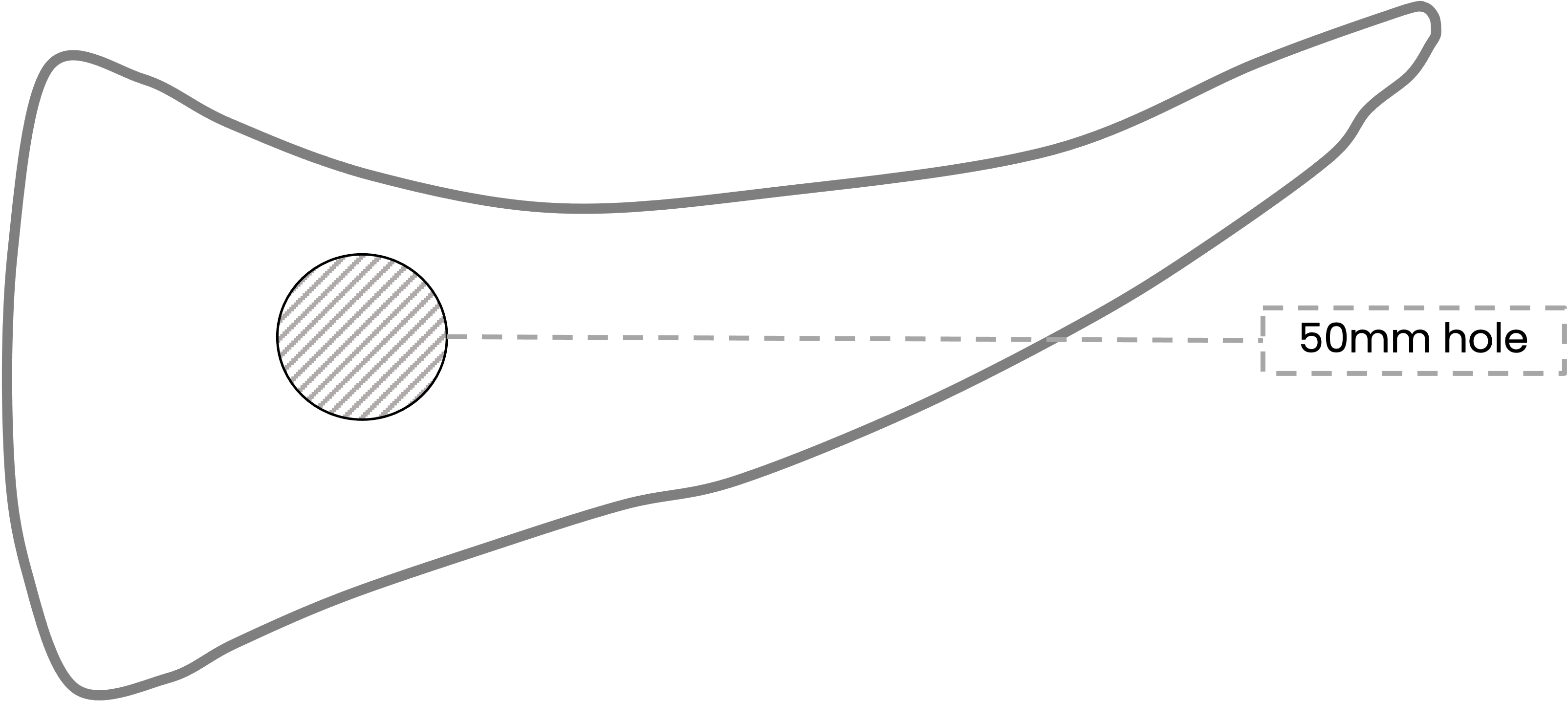
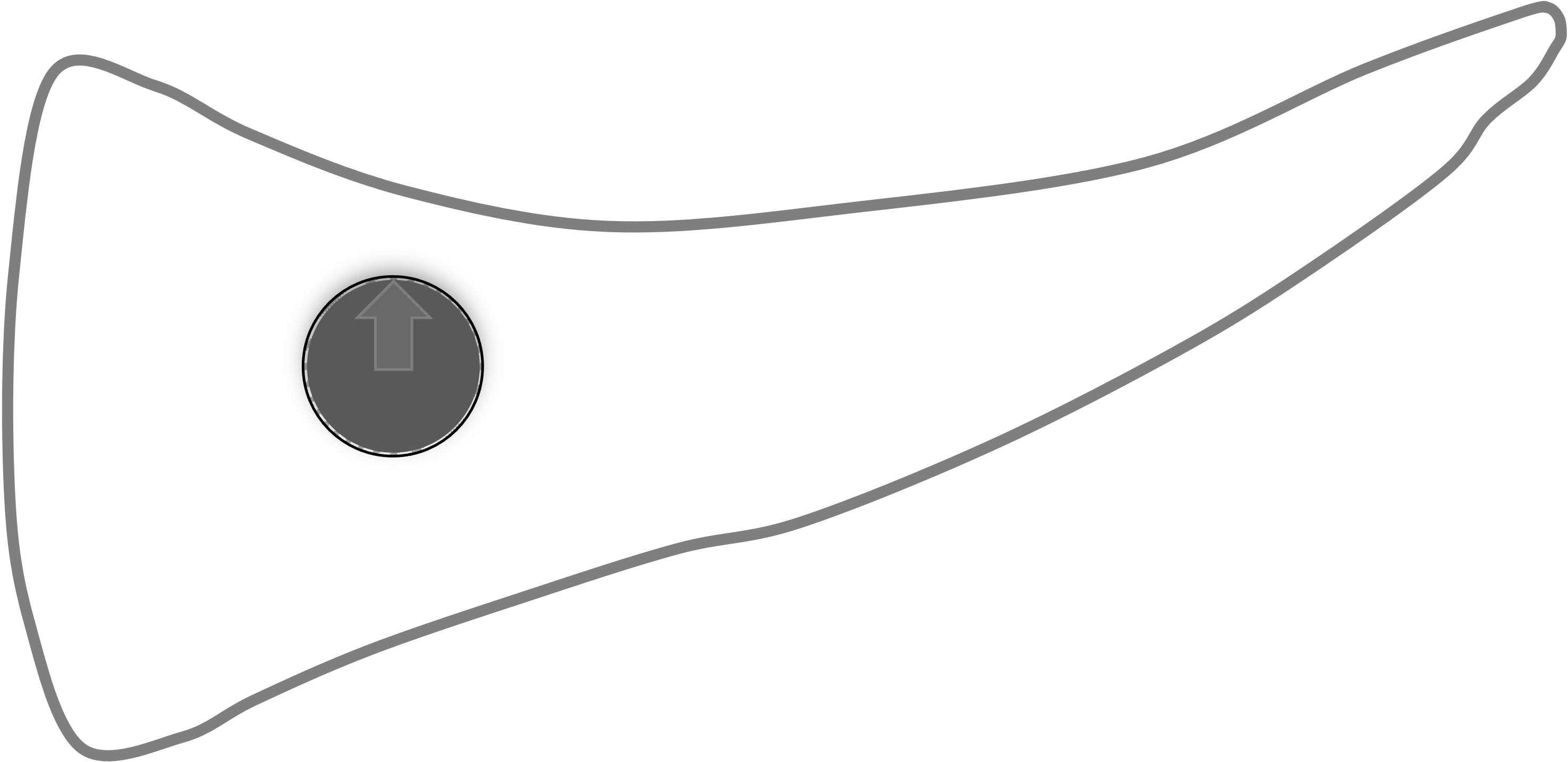
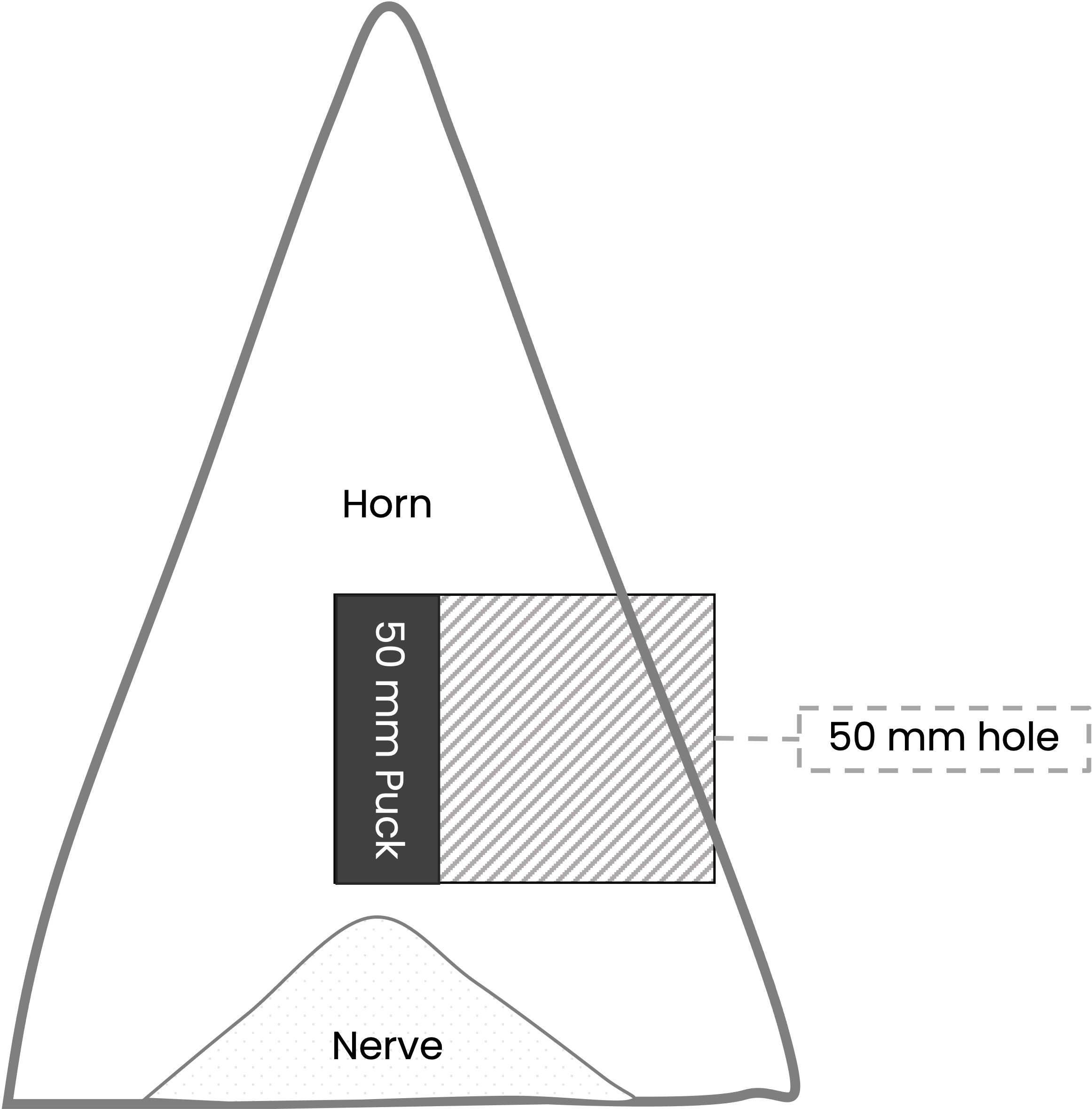
¶ Settings
¶ Pre-deployment
¶ Device check
- Ensure the device has the latest device firmware - use the Smart Parks Connect app to check this.
- Ensure the device has the correct settings - use the Smart Parks Connect app to check this.
- If you are using a unique PIN to connect to the device, please make sure you have this with you.
- Ensure the device does not report any critical errors - use the Smart Parks Connect app to check this.
- Ensure the device is JOINED to the LoRaWAN network and is sending messages like expected.
- Check this with scanning the device using the Smart Parks Connect app and look for a JOIN error.
- Check the messages from this device in your LoRaWAN server.
- TIP: do all these checks <24 hours before each deployment, so that you have time to take action if issues occur.
¶ Deployment tools check
- Ensure you have all the needed deployment tools:
- Vettec Adhere 47150
- Vettec mixt tips
- Vettec Applicator
- Forstner bit 50 mm
- Android smartphone with the Smart Parks Connect app
- TIP 1: permanent marker
- TIP 2: ruler
- TIP 3: painters tape
¶ Deployment
- Mark the location to drill the 50 mm hole
- Drill the 50 mm hole
- Go +/- 32 mm deep → going deeper will reduce the GNSS signal strength, because the signals have to travel trough more rhino horn material and Vettec Adhere.
- Create a cavity inside the hole → this will ensure the Vettec Adhere can not escape the hole when solidified.
- Put the RhinoEdge Puck 50 inside the hole
- Make sure the GNSS antenna (ARROW POINTING UP on side of the device) is pointing towards the sky when the head of the rhino is in grazing position.
- Apply the Vettec Adhere
- Start pouring in the Vettec Adhere and fill up the 50 mm hole by pressing the mix tip as deep in as possible → pressing the mix tip inside the hole while pouring in the Vettec Adhere will ensure air bubbels are pushed out.
- NOTE: the Vettec Adhere has a very fast set time of 30 seconds → once you start applying Vettec Adhere you need to commit to ensure there are no air bubbels
- NOTE: the Vettec Adhere will fully cure less then 6 minutes
- Cover the hole with painters tape
- Cover the 50 mm hole with painters tape → this will ensure a smooth surface after the Vettec Adhere is solidified
- Check the status of the device by scanning it with the Smart Parks Connect App
- Check the device ID and write it down
- This is probably the last time anyone will be near the rhino allowing it to connect to the device using the Smart Parks Connect app.
- If possible take picture of the deployment for future reference.
- It is very important to continue the reviewing of these deployments, placement of these device have show to be critical for performance.
¶ Post-deployment
- Check the LoRaWAN server for messages coming from the device.
- Are status messages coming in on the expected intervals?
- Are GNSS messages coming in on the expected intervals?
- Check the LoRaWAN messages for critical errors.
- Are there any critical errors reported in the status messages?
- Check the LoRaWAN messages for signal strength.
- Check if the LoRaWAN messages come in with packet-loss → look at the frame counter and see if the LoRaWAN network is missing messages.
- If there is a lot of packet-loss, check what spreading factor the device is using → if needed increase the spreading factor.
¶ Method: top-loading
the device is performing optimally using the top-loading method because the tracker is less blocked by horn material which affects the GPS signals significantly. Using a Forstner bit 34 mm, 2 holes need to be drilled to create a 50mm slot. The RhinoEdge Puck 50 is inserted into a 2 x 34mm hole from the top surface of the inside curve of the horn. The RhinoEdge Puck 50 has an internal LoRaWAN antenna, therefore no additional hole needs to be drilled.
¶ Illustrations
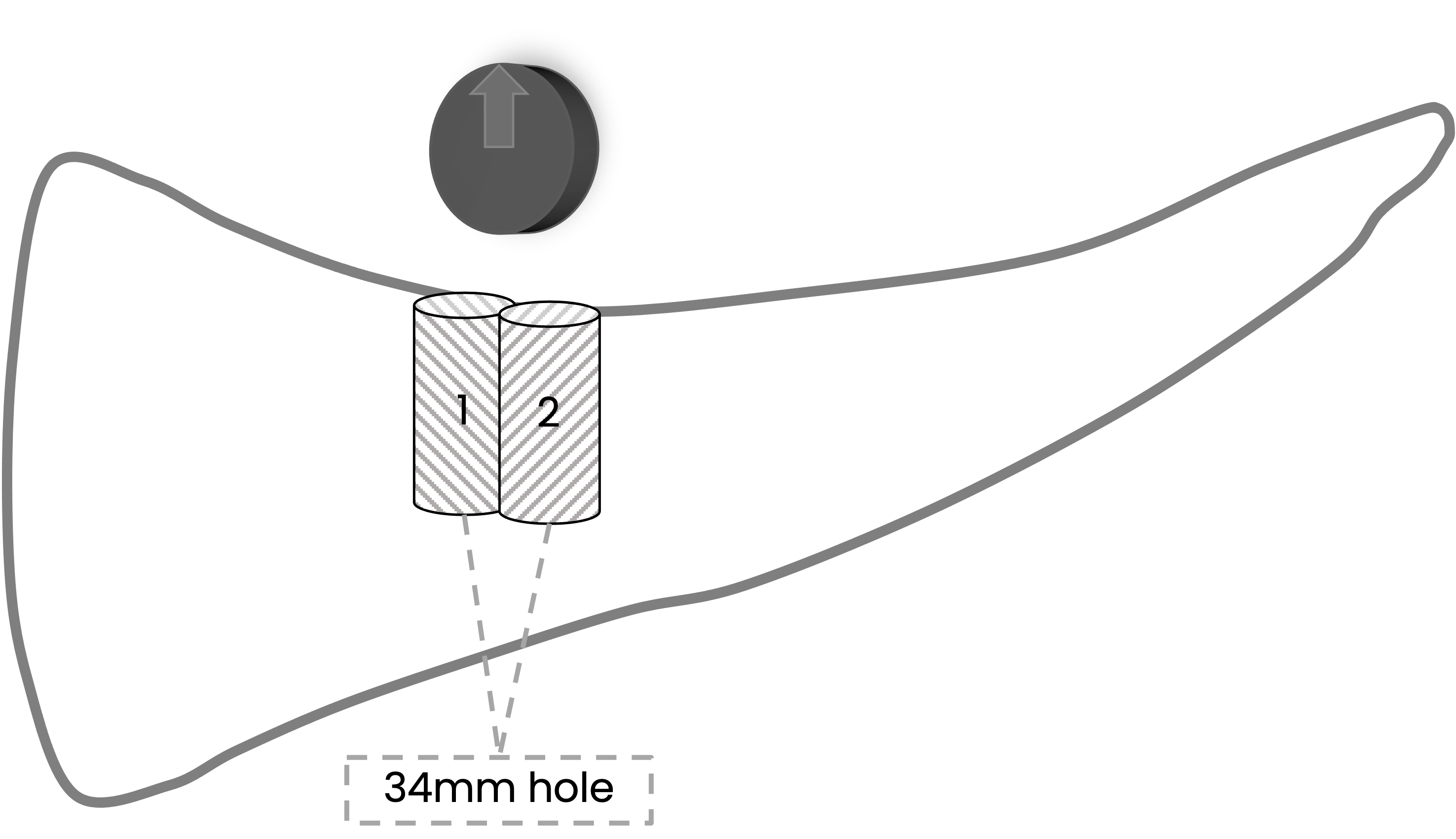
¶ Settings
¶ Pre-deployment
¶ Device check
- Ensure the device has the latest device firmware - use the Smart Parks Connect app to check this.
- Ensure the device has the correct settings - use the Smart Parks Connect app to check this.
- If you are using a unique PIN to connect to the device, please make sure you have this with you.
- Ensure the device does not report any critical errors - use the Smart Parks Connect app to check this.
- Ensure the device is JOINED to the LoRaWAN network and is sending messages like expected.
- Check this with scanning the device using the Smart Parks Connect app and look for a JOIN error.
- Check the messages from this device in your LoRaWAN server.
- TIP: do all these checks <24 hours before each deployment, so that you have time to take action if issues occur.
¶ Deployment tools check
- Ensure you have all the needed deployment tools:
- Vettec Adhere 47150
- Vettec mixt tips
- Vettec Applicator
- Forstner bit 34 mm
- Android smartphone with the Smart Parks Connect app
- TIP 1: permanent marker
- TIP 2: ruler
- TIP 3: painters tape
¶ Deployment
- Mark the location to drill the two overlapping 34 mm holes
- Remember we need to be able to slide in the 22 x 48 mm puck as if it is a square → check the illustrations
- Drill the two 34 mm holes
- Start by drilling both holes only a couple of mm deep first → this will ensure the Forstner bit has enough grip on the horn once you start drilling the second hole.
- Go +/- 58 mm deep → going deeper will reduce the GNSS signal strength, because the signals have to travel trough more rhino horn material and Vettec Adhere.
- Create a cavity inside the hole → this will ensure the Vettec Adhere can not escape the hole when solidified.
- Put the RhinoEdge Puck 50 inside the hole
- Make sure the GNSS antenna (ARROW POINTING UP on side of the device) is pointing towards the sky when the head of the rhino is in grazing position.
- Apply the Vettec Adhere
- Start pouring in the Vettec Adhere and fill up the 50 mm hole by pressing the mix tip as deep in as possible → pressing the mix tip inside the hole while pouring in the Vettec Adhere will ensure air bubbels are pushed out.
- NOTE: the Vettec Adhere has a very fast set time of 30 seconds → once you start applying Vettec Adhere you need to commit to ensure there are no air bubbels
- NOTE: the Vettec Adhere will fully cure less then 6 minutes
- Cover the hole with painters tape
- Cover the 50 mm hole with painters tape → this will ensure a smooth surface after the Vettec Adhere is solidified
- Check the status of the device by scanning it with the Smart Parks Connect App
- Check the device ID and write it down
- This is probably the last time anyone will be near the rhino allowing it to connect to the device using the Smart Parks Connect app.
- If possible take picture of the deployment for future reference.
- It is very important to continue the reviewing of these deployments, placement of these device have show to be critical for performance.
¶ Post-deployment
- Check the LoRaWAN server for messages coming from the device.
- Are status messages coming in on the expected intervals?
- Are GNSS messages coming in on the expected intervals?
- Check the LoRaWAN messages for critical errors.
- Are there any critical errors reported in the status messages?
- Check the LoRaWAN messages for signal strength.
- Check if the LoRaWAN messages come in with packet-loss → look at the frame counter and see if the LoRaWAN network is missing messages.
- If there is a lot of packet-loss, check what spreading factor the device is using → if needed increase the spreading factor.
¶ Method: front-loading
Warning: this method is under investigation, do not use this method without consulting the Smart Parks team first
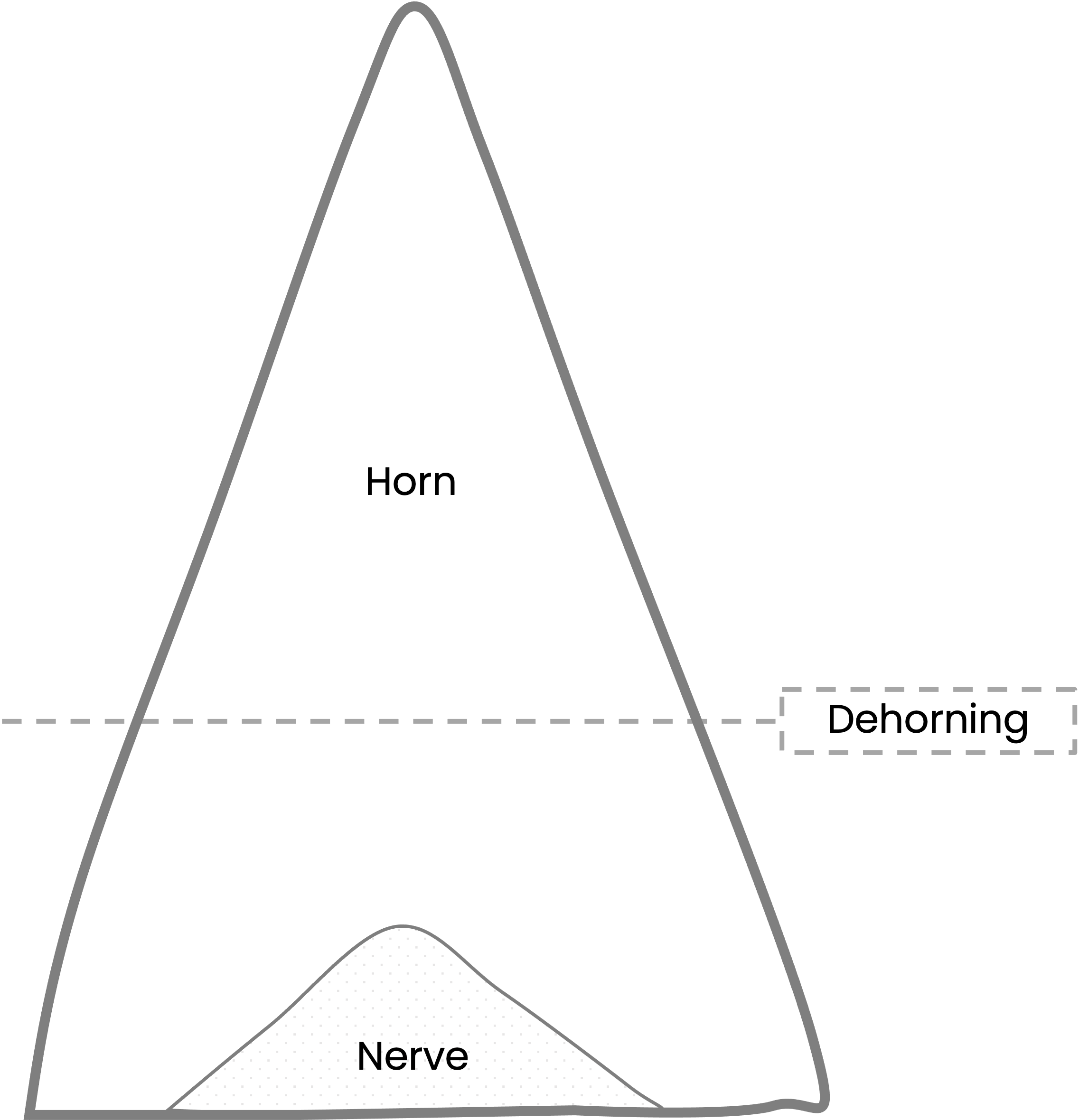
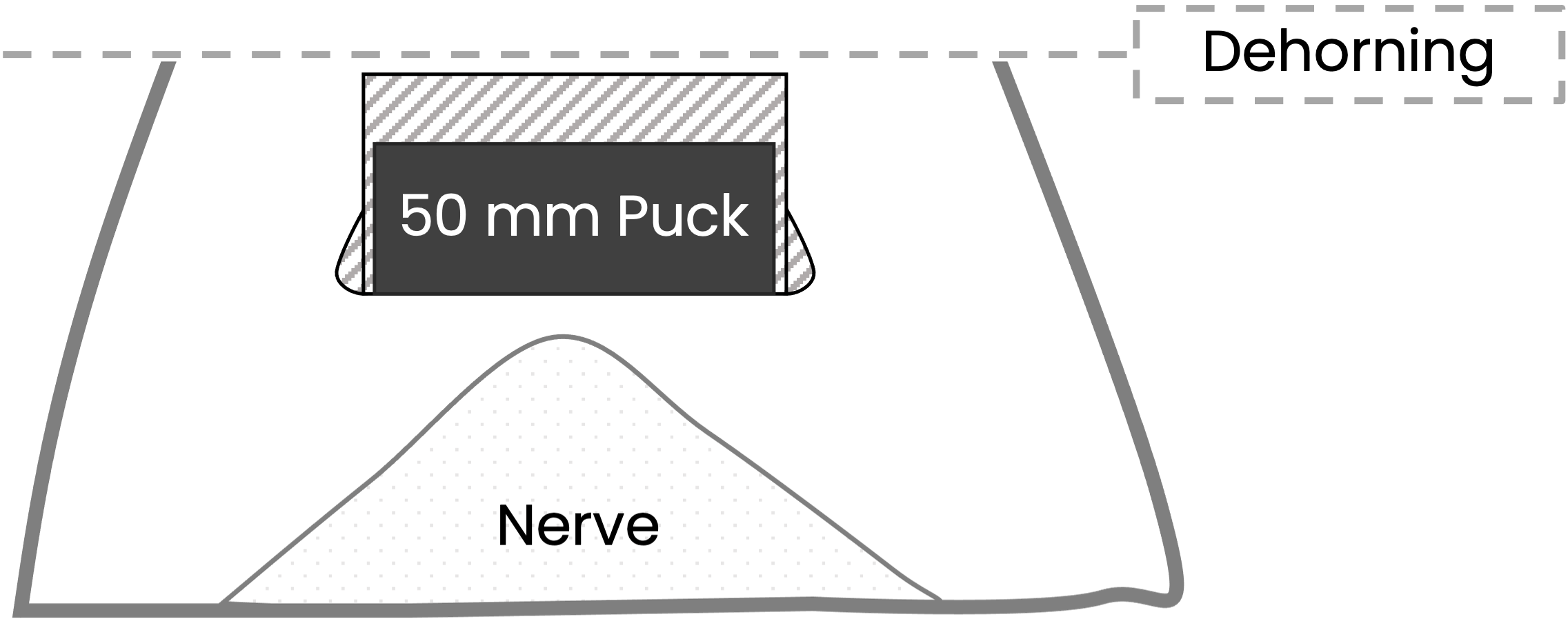
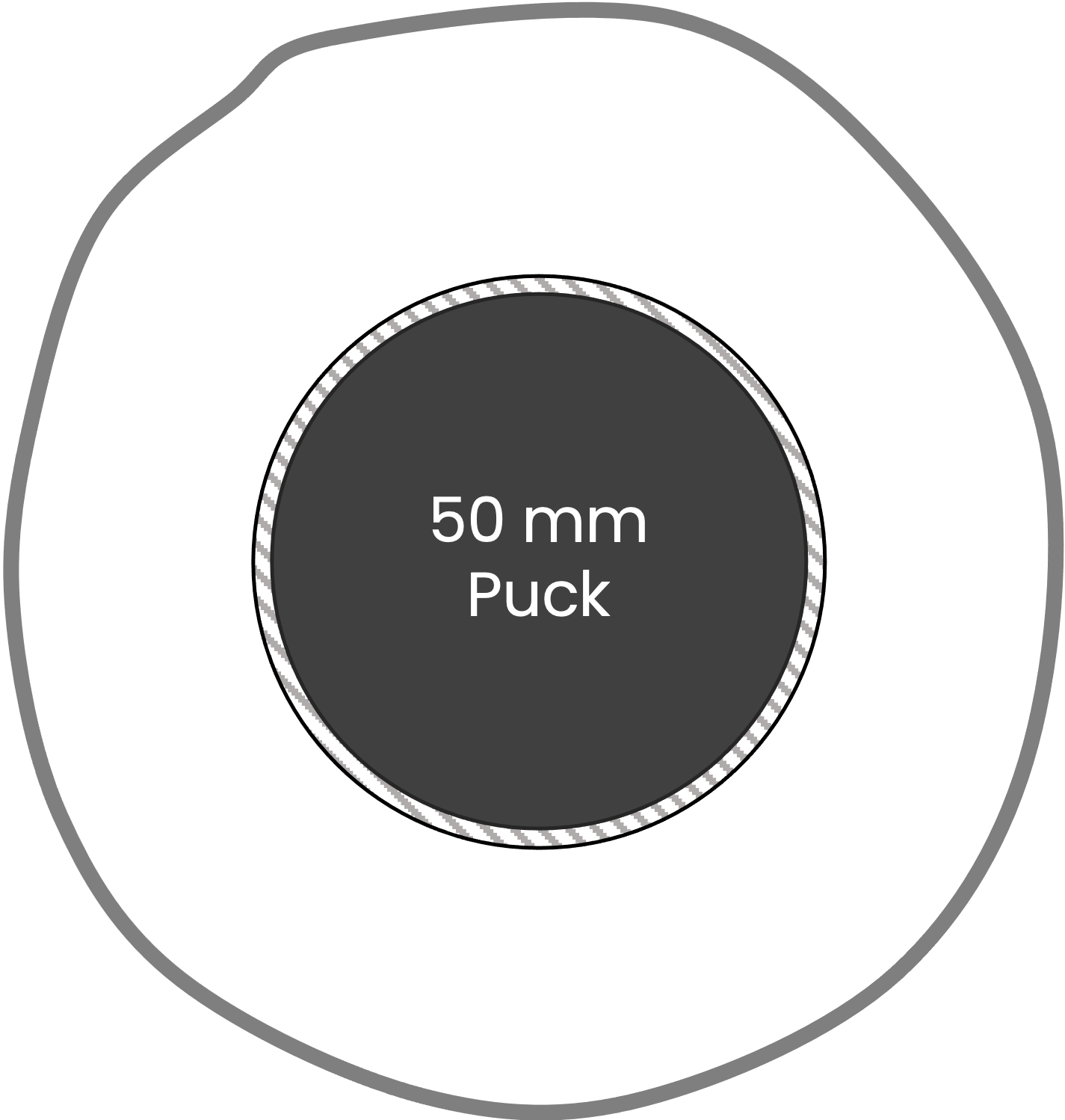
¶ Settings
¶ Pre-deployment
¶ Device check
- Ensure the device has the latest device firmware - use the Smart Parks Connect app to check this.
- Ensure the device has the correct settings - use the Smart Parks Connect app to check this.
- If you are using a unique PIN to connect to the device, please make sure you have this with you.
- Ensure the device does not report any critical errors - use the Smart Parks Connect app to check this.
- Ensure the device is JOINED to the LoRaWAN network and is sending messages like expected.
- Check this with scanning the device using the Smart Parks Connect app and look for a JOIN error.
- Check the messages from this device in your LoRaWAN server.
- TIP: do all these checks <24 hours before each deployment, so that you have time to take action if issues occur.
¶ Deployment tools check
- Ensure you have all the needed deployment tools:
- Vettec Adhere 47150
- Vettec mixt tips
- Vettec Applicator
- Forstner bit 50 mm
- Android smartphone with the Smart Parks Connect app
- TIP 1: permanent marker
- TIP 2: ruler
- TIP 3: painters tape
¶ Deployment
- Mark the location to drill the 50 mm hole
- Drill the 50 mm hole
- Go +/- 32 mm deep → going deeper will reduce the GNSS signal strength, because the signals have to travel trough more rhino horn material and Vettec Adhere.
- Create a cavity inside the hole → this will ensure the Vettec Adhere can not escape the hole when solidified.
- Put the RhinoEdge Puck 50 inside the hole
- Make sure the GNSS antenna (ARROW POINTING UP on side of the device) is pointing towards the sky when the head of the rhino is in grazing position.
- Apply the Vettec Adhere
- Start pouring in the Vettec Adhere and fill up the 50 mm hole by pressing the mix tip as deep in as possible → pressing the mix tip inside the hole while pouring in the Vettec Adhere will ensure air bubbels are pushed out.
- NOTE: the Vettec Adhere has a very fast set time of 30 seconds → once you start applying Vettec Adhere you need to commit to ensure there are no air bubbels
- NOTE: the Vettec Adhere will fully cure less then 6 minutes
- Cover the hole with painters tape
- Cover the 50 mm hole with painters tape → this will ensure a smooth surface after the Vettec Adhere is solidified
- Check the status of the device by scanning it with the Smart Parks Connect App
- Check the device ID and write it down
- This is probably the last time anyone will be near the rhino allowing it to connect to the device using the Smart Parks Connect app.
- If possible take picture of the deployment for future reference.
- It is very important to continue the reviewing of these deployments, placement of these device have show to be critical for performance.
¶ Post-deployment
- Check the LoRaWAN server for messages coming from the device.
- Are status messages coming in on the expected intervals?
- Are GNSS messages coming in on the expected intervals?
- Check the LoRaWAN messages for critical errors.
- Are there any critical errors reported in the status messages?
- Check the LoRaWAN messages for signal strength.
- Check if the LoRaWAN messages come in with packet-loss → look at the frame counter and see if the LoRaWAN network is missing messages.
- If there is a lot of packet-loss, check what spreading factor the device is using → if needed increase the spreading factor.