¶ Traccar
Traccar is the leading GPS tracking software. Vehicle and personal tracking. Self hosting and cloud-based solution. Real time view, reports, notifications. Adding Traccar to the Smart Parks Stack offers users to integrate all major GPS tracking devices into all used Applications like EarthRanger and Grafana.
- Overview
- Usage
- Integration
- Test Traccar - smartphone client App
- Add GPS device - Teltonika FMT100
¶ Integration
There are many ways to integrate with the Traccar Server. Here we will only focus briefly on the most coming way to integrate with the Smart Parks Stack trough Node-RED.
- Add the following lines to the traccar.conf file
<entry key='forward.enable'>true</entry>
<entry key='forward.type'>json</entry>
<entry key='forward.url'>http://localhost:1880/traccar/positions</entry>
<entry key='event.forward.enable'>true</entry>
<entry key='event.forward.url'>http://localhost:1880/traccar/events</entry>
- Add the traccar integration flows to your Node-RED
- HTTP IN PUSH node listening to /traccar/positions and another one for /traccar/events
- use a function node to convert the JSON payloads coming from traccar to the EarthRanger format
- push the Earth Ranger formatted payloads to the EarthRanger flow
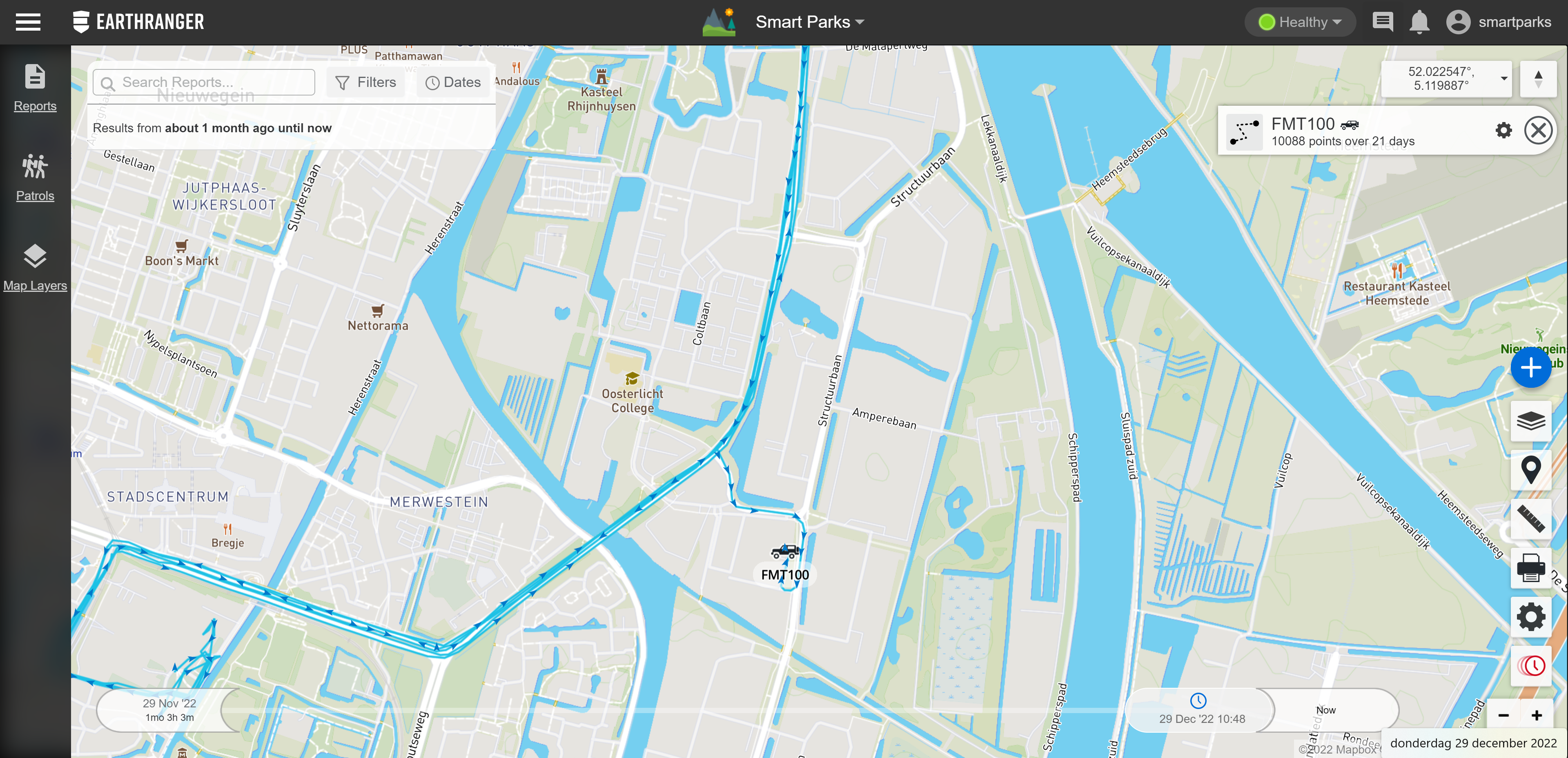
¶ Test Traccar - smartphone client App
The easy and fast way to test your Traccar deployment is to use the Traccar Client App on your smartphone.
Install the Tracker Client on your phone and in your browser open your Traccar dashboard.
- Copy the Device identification number from the Tracker Client App
- Add the Server URL and make sure it points to your Tracker server
- Change the other settings, like the GPS frequency (interval) according to your application. For testing it is nice to set it to a low frequency like 30 seconds.
- Login to your traccar dashboard
- Click on the Add device button
- Enter a Name and use the Device identification number from the Traccar Client as the Identifier.
- Use the Extra → Model field to indicate what device type this is
- Use the Extra → Category field to indicate what the device is tracking. For example a Car or a Motorcycle.
- Hit the Save button
The traccar dashboard will now show the incoming positions and other data of from your smartphone. In case nothing is happening, check if the Server status is enabled in the Client App. This will ensure the App starts sending positions.
When you have the appropriate integration with Node-RED and the EarthRanger application running, the position of the smartphone should show up in EarthRanger with the given device name.
¶ Add GPS device - Teltonika FMT100
The Teltonika FMT100 is a small, smart and waterproof GNSS SPECIAL tracker with 2G and Bluetooth connectivity and internal backup battery. Biggest in its class internal High Gain GNSS antenna allows mounting directly on car battery under the hood. FMT100 is equipped with special clamp connector for fast power cable connection to the car battery. Solid waterproof case and built-in accelerometer sensor with extremely accurate crash trace functionality makes this device perfectly suitable for insurance market solutions.
This device works out of the box with Traccar and is easy to integrate into the Smart Parks Stack. Before we can add this unit to Traccar, we need to make sure it is equipped with a working SIM-card with access to the 2G network in your area of deployment. There are many M2M Connectivity providers, but for this example we have used 1nce. Just make sure you know the APN settings of the subscription and if enabled the PIN for the SIM used. Many M2M service providers like 1nce will offer a nice management portal for your subscriptions.
- Open the FMT100
- Insert the the SIM into the FMT100
- Connect the provided back-up battery to the FMT100
- Power the FMT100 with a 10 - 30 V DC power source
- Connect the FMT100 to you computer with USB
- Open the Teltonika Configurator, scan for devices and connect to the FMT100
- Go to the GPRS settings and change the following settings:
- GPRS Settings → add your APN credentials
- Server Settings → Add the address and port of the traccar server
- Check and change other settings according to your application
- Copy the Device IMEI number → 15 digit serial number (xxxxxxxxxxxxxxx)
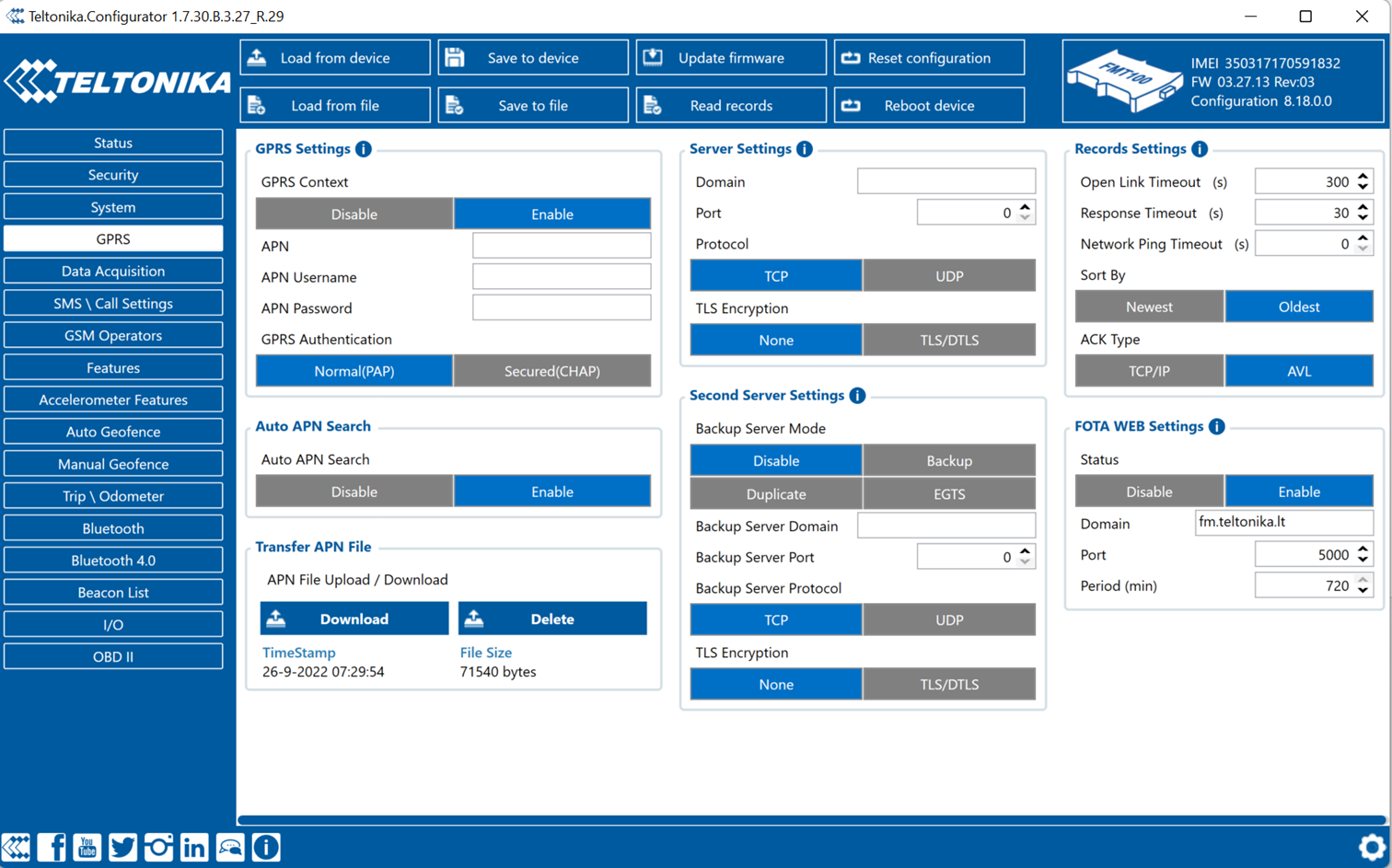
Now we have the FMT100 configured, connected to the 2G network and connected to the traccar server. It is time to add the device to the traccar server.
- Login to your traccar dashboard
- Click on the Add device button
- Enter a Name and use the 15 digit IMEI number as the Identifier.
- Use the Extra → Model field to indicate what device type this is
- Use the Extra → Category field to indicate what the device is tracking. For example a Car or a Motorcycle.
- Hit the Save button
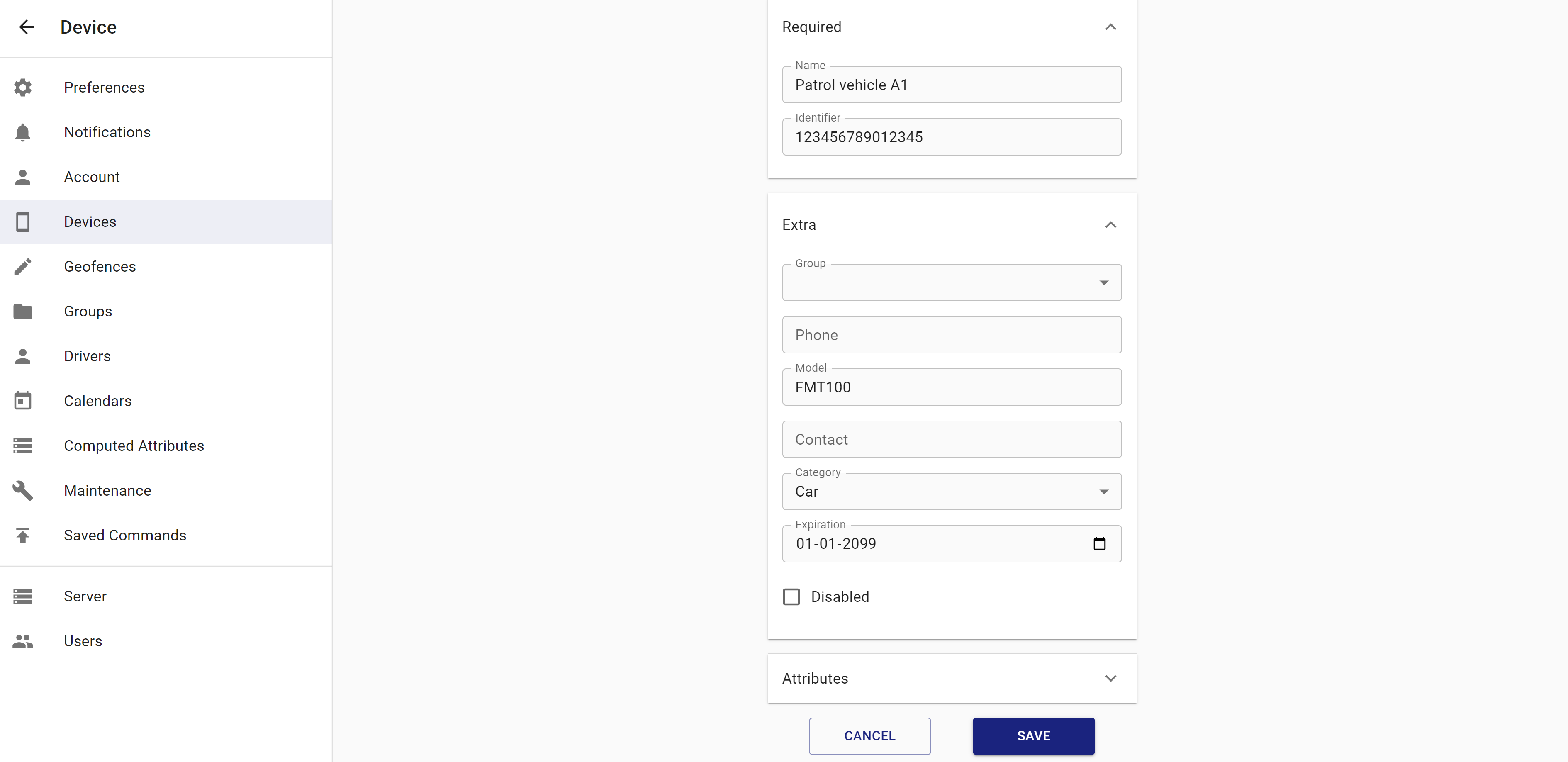
The traccar dashboard will now show the incoming positions and other data of your FMT100. In case nothing is happening, trigger the FMT100 to send a new position messages by shaking or moving it. This will trigger the accelerometer of the FMT100.
When you have the appropriate integration with Node-RED and the EarthRanger application running, the FMT100 should show up in Earth Ranger with the device name.